版本編號: 560.81 WHQL (r560_78-2)
發佈日期: 2024年8月6日
作業系統: Windows 10 / 11 (僅x64的DCH版)
支援語系: 多國語言版
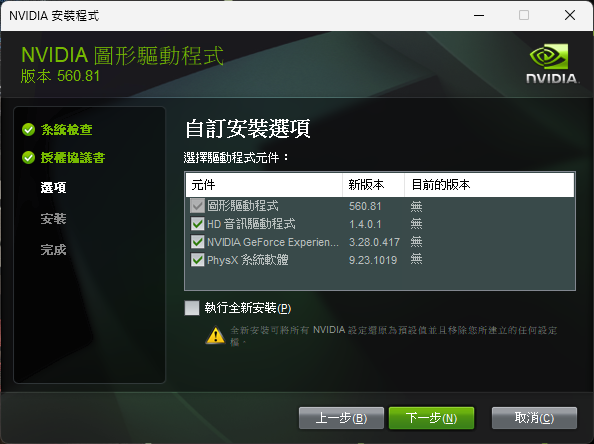
560.81 WHQL (r560_78-2)
560.70 WHQL (r560_00-67)
556.12 WHQL (r556_09-2)
? 此遊戲準備驅動程式為使用NVIDIA DLSS技術的新遊戲提供支援,並為您提供零時差的最佳遊戲體驗。
? 為Hunt: Showdown 1896(獵殺:對決1896)提供DLSS技術的最佳遊戲體驗。

? Farming Simulator 22(模擬農場22):更新到560.70驅動程式後,嘗試載入遊戲時有可能會崩潰。[4751153]
? GeForce Experience/NVIDIA App:如果GPU利用率在效能覆蓋範圍內停留在0%,遊戲可能會顯示卡頓。[4720547]
? 在某些顯示器上無法看到完整的螢幕更新率範圍選項。[4752570]
? NVIDIA Container的CPU使用率較高。[4745922]
? GeForce Experience:效能監控疊加可能會停止刷新GPU資訊。[4679970]
? Octane Render:更新至555系列或更高版本的驅動程式後,RTX 30系列及較舊的GPU上的渲染可能無法完成。[4726026]
資訊來源網頁
資訊來源網頁
GeForce RTX 40 系列:
NVIDIA GeForce RTX 4090 D, NVIDIA GeForce RTX 4090, NVIDIA GeForce RTX 4080 SUPER, NVIDIA GeForce RTX 4080, NVIDIA GeForce RTX 4070 Ti SUPER, NVIDIA GeForce RTX 4070 Ti, NVIDIA GeForce RTX 4070 SUPER, NVIDIA GeForce RTX 4070, NVIDIA GeForce RTX 4060 Ti, NVIDIA GeForce RTX 4060
GeForce RTX 3090 Ti, GeForce RTX 3090, GeForce RTX 3080 Ti, GeForce RTX 3080, GeForce RTX 3070 Ti, GeForce RTX 3070, GeForce RTX 3060 Ti, GeForce RTX 3060, GeForce RTX 3050
GeForce RTX 2080 Ti, GeForce RTX 2080 SUPER, GeForce RTX 2080, GeForce RTX 2070 SUPER, GeForce RTX 2070, GeForce RTX 2060 SUPER, GeForce RTX 2060
GeForce GTX 1660 SUPER, GeForce GTX 1650 SUPER, GeForce GTX 1660 Ti, GeForce GTX 1660, GeForce GTX 1650, GeForce GTX 1630
GeForce GTX 1080 Ti, GeForce GTX 1080, GeForce GTX 1070 Ti, GeForce GTX 1070, GeForce GTX 1060, GeForce GTX 1050 Ti, GeForce GTX 1050, GeForce GT 1030, GeForce GT 1010
GeForce GTX 980 Ti, GeForce GTX 980, GeForce GTX 970, GeForce GTX 960, GeForce GTX 950
GeForce GTX 750 Ti, GeForce GTX 750, GeForce GTX 745
NVIDIA TITAN RTX, NVIDIA TITAN V, NVIDIA TITAN Xp, NVIDIA TITAN X (Pascal), GeForce GTX TITAN X
GeForce RTX 4090 Laptop GPU, GeForce RTX 4080 Laptop GPU, GeForce RTX 4070 Laptop GPU, GeForce RTX 4060 Laptop GPU, GeForce RTX 4050 Laptop GPU
GeForce RTX 3080 Ti Laptop GPU, GeForce RTX 3080 Laptop GPU, GeForce RTX 3070 Ti Laptop GPU, GeForce RTX 3070 Laptop GPU, GeForce RTX 3060 Laptop GPU, GeForce RTX 3050 Ti Laptop GPU, GeForce RTX 3050 Laptop GPU
GeForce RTX 2080 SUPER, GeForce RTX 2080, GeForce RTX 2070 SUPER, GeForce RTX 2070, GeForce RTX 2060, GeForce RTX 2050
GeForce MX570, GeForce MX550
GeForce MX450
GeForce MX350, GeForce MX330
GeForce MX250, GeForce MX230
GeForce MX150, GeForce MX130, GeForce MX110
GeForce GTX 1660 Ti, GeForce GTX 1650 Ti, GeForce GTX 1650
GeForce GTX 1080, GeForce GTX 1070, GeForce GTX 1060, GeForce GTX 1050 Ti, GeForce GTX 1050
GeForce GTX 980, GeForce GTX 980M, GeForce GTX 970M, GeForce GTX 965M, GeForce GTX 960M, GeForce GTX 950M, GeForce 945M, GeForce 940MX, GeForce 930MX, GeForce 920MX, GeForce 940M, GeForce 930M
GeForce GTX 860M, GeForce GTX 850M, GeForce 845M, GeForce 840M, GeForce 830M

